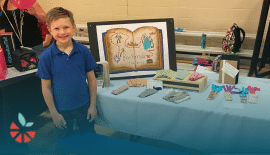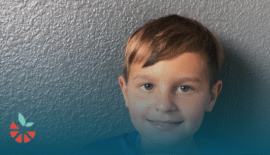Do you find yourself getting frustrated when your kids don’t even look up from their tablets when you get home from work? You might start to feel like you weren’t strict enough with them when they were younger or you bought them phones too early.
Here’s the good news: it’s never too late to start controlling your kids’ screen time. Whether you’re a tired parent who feels like you can never connect with your kids because there’s always a device in the way or a brand-new parent who’s wondering how you will be able to raise your newborn in this technology-saturated world, there are steps you can take to manage screen time for your kids.
While your kids probably won’t thank you for limiting their screen time (especially when they compare themselves to their friends), they will eventually appreciate your thoughtfulness in pushing them to live in the real world rather than the virtual world. These 9 tips will help you control screen time for your kids and inspire them to become more creative, friendly, and innovative.
1. Set an example
Trust me, your kids are watching everything you do. That’s why healthy screen time has to start with you. If you’re constantly checking your phone in the middle of playing Go Fish or while building a treehouse as a family, your kids will internalize those screen time habits and become removed from family time as well.
Of course, it’s not possible to always ignore your phone whenever you’re with your kids. If you need to check a message or take a call, explain what you’re doing. Say, “I’m waiting to hear back from Uncle Kevin about his surgery,” or “I’m expecting an important work call any minute now. We’ll keep playing once it’s over.” That way, your kids will understand you value time with them and only prioritize your phone in certain situations.
2. Keep your kids in the loop
Whenever you think your kids are old enough to want to use screens (read: not very old at all), make time to sit down and have a conversation with them about why you’re limiting their screen time. It’s important for them to understand what they’re gaining from your rules instead of focusing on what they’re losing.
This is also a great opportunity to have an online safety talk with your kids. Sadly, the virtual world is full of predators, explicit content, and scams. Set boundaries to protect your kids from the online dangers they could encounter. Note: If you’re not ready for your kids to be exposed to any of these problems, it’s too early for them to have their own devices (unless you use strict parental controls).
3. Stay up-to-date on social media
It’s difficult to know which apps are safe for your kids to use if you lose touch with what’s popular. Sure, you know how to use Instagram, but what about TikTok? Spend some time familiarizing yourself with each social media platform your kids are interested in so you can establish suitable rules for each one.
Are you aware of which video games allow your child to have virtual meet-ups and which ones are rated M? Take time to research every game your child wants to buy beforehand. It’s pointless to prohibit your kids from having internet access on their tablets if they’re able to talk to strangers on the PlayStation.

4 Establish technology-free routines
This has benefits for the entire family, including you. After all, it’s challenging (and necessary) for everyone to take a break from their devices and the stress that accompanies constant notifications. Build routines so your family can connect without technology.
Maybe you want to start technology-free dinners together every evening–or technology-free board games after dinner. If you can start this before your kids have devices, it will feel completely normal to them. If that ship has already sailed, be patient as it starts to become the new norm for your kids.
5. Consider using parental controls and management apps
There are tons of great resources out there to help parents limit their kids’ screen time. Apps such as Our Pact, Qustodio, and FamiSafe allow you to set scheduled limits on your kids’ devices and block specific apps during homework time. They also let you monitor social media activity and detect any inappropriate content your kids may be exposed to.
You can also use settings that are built into your kids’ devices, such as Apple’s Family Sharing and Screen Time features. For Windows devices, download the Family Safety app. These are easy, free ways to set limits on your kids’ devices. Don’t assume your kids will put limits on themselves when it comes to screen time.
6. Create space for other activities
If your kids don’t have any alternatives to screen time, they’re going to be angry and bored without their devices. Try to find family hobbies and activities that your kids will look forward to. Going for a hike every Saturday morning, for example, can give your kids a love for nature that makes them forget about their video games (at least for a moment). Sitting by the fire reading a book together is also a great choice.
For young kids, it’s important to have play dates and social interaction without the presence of devices. Make every effort to arrange play dates for your kids. If you’re sending your child to a friend’s house, communicate with the parents in advance to agree on technology limits during that time.
7. Make screen time a privilege
As part of your discipline strategy, screen time should be seen as a privilege rather than a right. If your child misbehaves, one punishment option is to take away their device or video game. For a milder punishment, take away one hour of screen time that day (or reduce screen time each day for a week).
Remember not to add daily screen time as a reward for good behavior. You don’t want to make your child more dependent on screen time. Instead, think of another way to reward your child such as a trip to the zoo or trampoline park. Alternatively, you can work out a system of doing special chores for money.
8. Designate certain areas for technology use
In order to monitor your kids’ safety while using technology, it’s a good idea to designate specific spaces where they are allowed to use their devices. Common spaces such as the family room and kitchen are great places for kids to use technology. Don’t allow your kids to use their devices in their bedrooms. This will help them sleep better as well.
Whenever possible, put the computer in a place where you can see what’s on the screen whenever you walk by. If your child absolutely needs to have a computer in their room (to do homework, for example), require that the door be kept open at all times when your child is using the computer.
9. Make the most of your child’s screen time
As you’re figuring out how to set healthy boundaries for your kids, you should also be thinking about how to use screen time to their advantage. There are tons of language learning apps, coding practice apps, and other exciting educational tools available online. Your kids should also develop the ability to type quickly and use different software that can help their future careers.
One of the best ways for your kids to use technology to their advantage and gain lifelong skills in the process is to join the MyFirstSale community. They’ll be able to start their own business and have their very own virtual storefront.
Your kids will spend most of the time creating their products, going online once in a while to check their orders. The coolest part is that you can come alongside them throughout the journey and make it a fun family activity that you’ll never forget. Get started with MyFirstSale today.







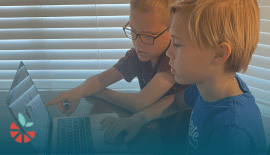
 Wearable
Wearable